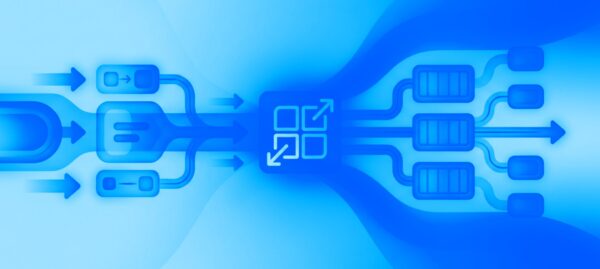Building a Passkey-Enabled Smart Wallet on the Stellar Network
Roberson Costa | Feb 03, 2026

Need to quickly roll out an MVP to test the market? Want an app that’s sleek, scalable, and works everywhere? Consider using Flutter — the framework of choice for 46% of developers worldwide.
At only six years old, Flutter has already eclipsed more established technologies like React Native and Xamarin. There were only 150,000 Flutter-based apps on the Play Store in March 2021. Now, there are over 1 million. That’s a 566% jump in usage in just two years.
What’s fueling this rapid adoption? Flutter is not just another open-source framework — it’s an all-in-one toolkit for building eye-catching, natively compiled cross-platform apps. It offers everything needed for a top-notch product: a refined UI library, strong dev tools, and a fast rendering engine.
But is it the right choice for your project?
In this blog, we’re looking at Flutter’s technical strengths to help you decide. We’ll also walk you through how Cheesecake Labs works as a Flutter app development agency and how we can help if you’re looking to hire a Flutter expert.
So we know Flutter is great and it’s only getting better — but what exactly is Flutter and how is it used? Let’s go through some of the Flutter basics to get you up to speed.
Flutter app development is the process of building mobile, web, or desktop applications using Flutter, a popular open-source UI software development toolkit created by Google.
The framework allows developers to create a native application experience for different platforms from a single codebase. This means you can write your app’s code once and deploy it on multiple platforms, saving both time and resources.
Flutter’s primary function is to develop cross-platform mobile apps. A single codebase lets you deploy your app on multiple platforms (like iOS and Android) without sacrificing performance or design.
Yes, Flutter works natively on both iOS and Android. One of its key features is the ability to compile to native code, enabling near-native performance on both platforms. You can use Flutter to create apps with consistent, high-quality user experiences across both operating systems.
Dart is the official Flutter language. Designed for front-end development, Dart is both easy to understand and robust enough to handle complex UI tasks.
This language lets you take full advantage of Flutter’s comprehensive set of libraries and tools, making the development process both streamlined and effective.
While Flutter uses Dart for programming, they are not the same thing.
Dart is a versatile, general-purpose programming language. In contrast, Flutter is a UI Software Development Kit specifically designed for creating cross-platform mobile apps.
Flutter leverages Dart’s features to speed up and enhance the development process. Dart provides the syntax and core libraries that Flutter uses to compile into native code for various platforms.
No. An application developed using Flutter is a cross-platform app. Flutter’s architecture doesn’t rely on a bridge to communicate with native modules. Instead, it compiles directly to native ARM code.
Creating secure Flutter apps should by high on any developer’s to-do list. Here are a few key best practices that can help:
There are lots of tools that Flutter developers use to create great cross-platform apps, but here are just a few:
To kick off a Flutter project, you’ll first need to install Flutter and Dart on your computer. Once installed, create a new project using command-line tools. Flutter offers a wide variety of pre-designed widgets and libraries to get you up and running quickly.
If you’re new to Flutter, our in-depth blog post guides you through best practices for architecting your Flutter project and organizing your code.
Now that we know the basics you might be wondering what kind of apps you can build with Flutter. Big names choose Flutter to streamline development and extend their app’s reach from a single codebase.
Here are some well-known Flutter app development examples:
Want to see more examples of successful Flutter app development projects? Check out our list of 8 popular apps built with Flutter.
It’s easy to see why Flutter is widely used in custom mobile app development — it has some amazing benefits including:
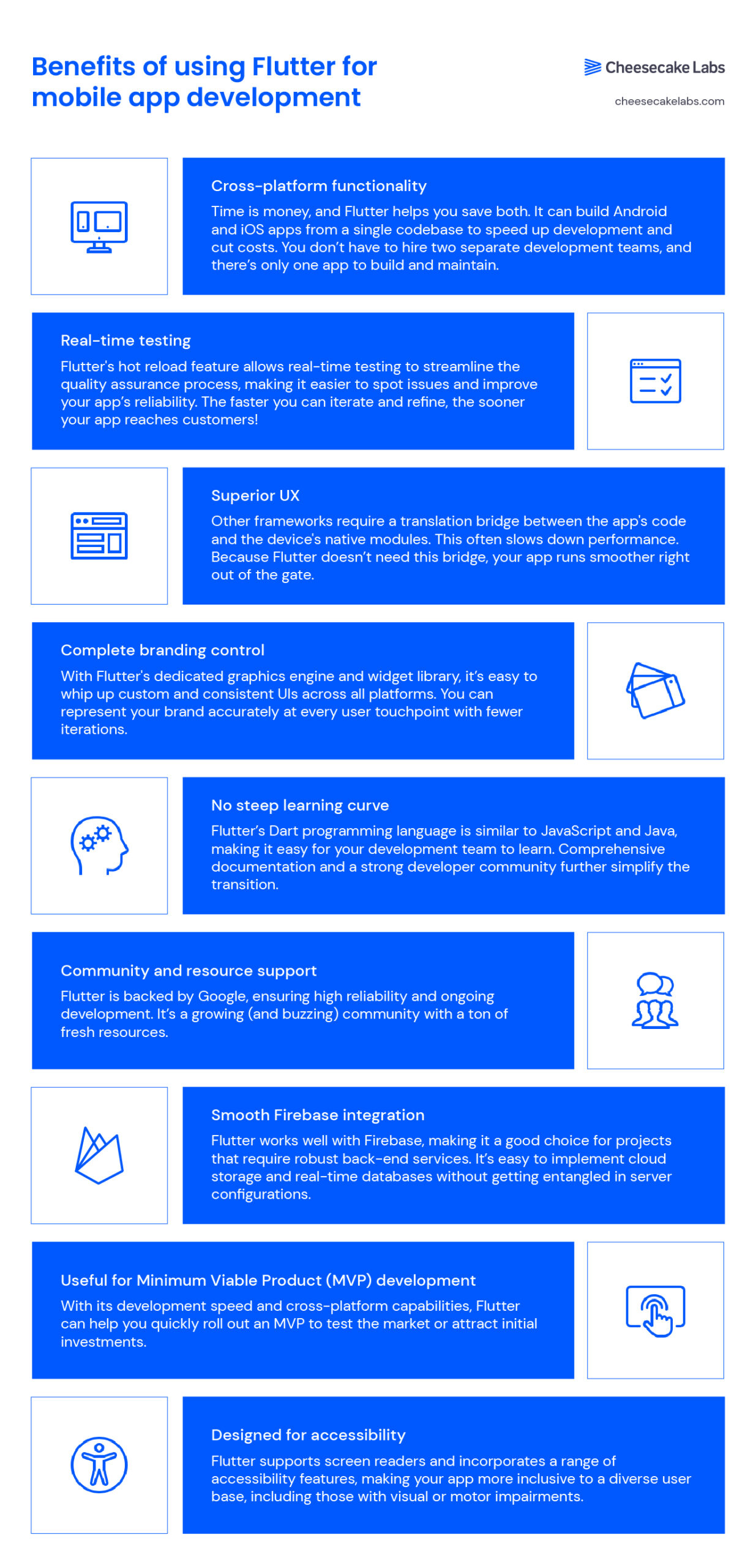
Flutter and React Native are both excellent cross-platform frameworks, which is why they are neck-in-neck in terms of developer adoption. Let’s compare them.
React Native is an older framework with a larger developer community. It’s built on JavaScript and can integrate with some platform-specific features.
However, it can be labor-intensive to keep a React Native app updated with the latest OS changes. And because this framework doesn’t offer complete access to all the built-in features of a device, it might restrict what your app can do.
In contrast, Flutter compiles directly to native code and often delivers superior performance. This doesn’t just make life easier for your development team but also translates into a smoother, more reliable UX for your customers.
The best framework depends on your app’s specific needs and your technical skills. Sometimes, it’s best to consult experts to help guide your decision-making.
Cheesecake Labs’ custom mobile development teams are experts in both Flutter and React Native and we can help you determine the right approach for your project.
At Cheesecake Labs, we specialize in building high-quality mobile applications, often using Flutter to make the development process more efficient.
This approach has led to positive industry recognition, including a coveted spot as one of Clutch’s Top 2 Flutter app development companies.

We offer two types of Flutter development services: we can either build your product from the ground up or deploy a dedicated team of experts who can seamlessly integrate with your workflow.
1. Full product development
Cheesecake Labs integrates Flutter’s flexible and comprehensive toolset at every stage of the development cycle to build world-class mobile applications. Here’s what our Flutter app development roadmap looks like:
2. Dedicated team app development
Do you need a specialized team built around the needs of your Flutter-based project? We can put together a team of top Flutter developers (project managers, tech leads, and specialized engineers) as required.
More than just skilled experts, these dedicated teams are well-coordinated units that fit effortlessly into your existing workflows. They come into your project ready to fully use Flutter’s technical strengths to fast-track and fine-tune your app.
If you’re interested in learning more about our Flutter mobile app development company’s approach and the benefits it offers, learn more about how we work on our blog:
Looking for some real-world Flutter app development examples? Here are some of the many apps we’ve developed using the framework:
Interested in using your Flutter app services for your project? Request a quote.
Have questions or unique needs? Chat with us about your Flutter app development requirements. We can offer expert Flutter consulting to help launch your project!
Here are the answers to the questions we commonly hear about Flutter app development:
Yes. Although Flutter’s main focus is on mobile development, Flutter is a complete cross-platform development tool that you can use to compile not only web apps but also desktop apps.

Douglas started as a Senior FullStack Developer at Cheesecake Labs and currently he's Partner and CBDO at the company.