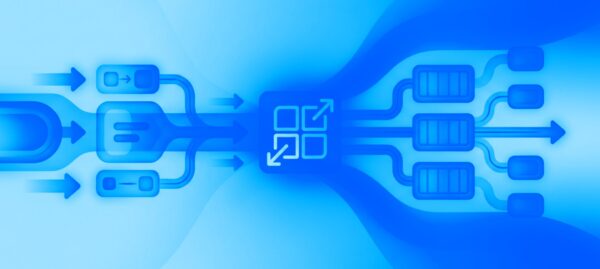Deploying FastAPI on AWS App Runner: A Production-Ready Guide with CI/CD
Marcelo Bittencourt | Jan 28, 2026

As digitization becomes essential, businesses face a dual dilemma: They need to adapt quickly, but they’re facing an IT skills drought.
Global spending on enterprise software reached $783 billion in 2022 — a 7.1% jump from the previous year. However, the growing tech talent shortage makes it harder to execute these projects. Skills are so scarce that 85 million tech jobs may go unfilled by 2030.
This double trouble is driving the rise of low-code and no-code platforms. Businesses are expected to develop 70% of their new applications using these tools by 2025 — a prediction that propelled platforms like Airtable and Zapier to billion-dollar valuations. And by 2026, citizen developers from outside traditional IT departments will make up at least 80% of low-code tool users.
This shift highlights how low-code/no-code solutions are shaping product development. Are you thinking of using this approach? It’s important to understand what it is, when to use it, and which platforms to consider.
Let’s jump right in!
Imagine building a house using pre-constructed modules. That’s essentially what low-code/no-code development is about.
Instead of traditional coding, low-code/no-code platforms use pre-made components to simplify the process. It’s like assembling a LEGO set — you connect different pieces to create something functional.
The result? Even non-programmers can build software applications, empowering businesses to innovate faster and solve problems more efficiently.
Both low-code and no-code development platforms provide intuitive visual interfaces for building apps without complex coding. But they’re not exactly the same.
Low-code development uses libraries of pre-built components and customizable templates to reduce reliance on traditional programming. While some coding might be necessary, it’s significantly simplified. The focus shifts from complex syntax to visual representations, allowing even non-technical users to prototype and deploy apps.
No-code development takes the concept further and eliminates coding entirely. Users can assemble apps using only drag-and-drop components. This innovation allows almost anyone to become an app developer.
| Low-Code | No-Code | |
| Target users | Ideal for non-specialist developers, tech-savvy users | Accessible to everyone, no tech expertise needed |
| Coding required? | Some, but minimal | None |
| Purpose | Streamlines and accelerates app development | Lets non-developers easily create apps |
| Application types | Best for more complex applications | Best for simpler apps without complex functionalities |
Using no-code and low-code platforms for development has many benefits. Let’s look at just a few.
Low-code/no-code tools can cut development time by 40% to 60% compared to traditional methods. Their intuitive interfaces improve the overall coding experience, letting developers produce output at a higher rate. This speed helps eliminate IT backlogs, shorten project timelines, and launch products faster.
Low-code platforms provide customization options and can seamlessly integrate with existing systems. They also allow businesses to scale and adapt their apps as market conditions change without requiring extensive redevelopment.
With smaller teams and fewer resources required, low-code/no-code is more cost-effective than traditional development. It reduces both infrastructure expenses and maintenance costs.
These platforms allow non-coder citizen developers — like doctors in the case of practice management apps, for example — to participate in creating solutions that more accurately address their specific needs.
Low-code platforms use standard components (like buttons, input fields, navigation menus, and data tables) to reduce the likelihood of bugs and integration issues. These components are pre-built and tested, ensuring consistent functionality and adherence to design principles.
Pre-built templates and elements have been tested to create great user experiences — from clear navigation and contextual help to aesthetics and accessibility. The result? Apps developed on low-code/no-code platforms are more likely to satisfy users.
Choosing when to deploy low-code and no-code platforms can make all the difference in your project’s success.
In general, low-code platforms work best for:
Meanwhile, no-code platforms work best for:
You can use low-code and no-code tools for all sorts of projects, but they’re particularly well-suited for certain use cases. Here are some popular ways to use low-code/no-code tools.
Low-code/no-code automation tools convert manual tasks into automated workflows, reducing errors and freeing up staff for more critical work. For example, a healthcare organization could automate appointment scheduling and billing so their staff can devote more time to direct patient care.
It’s easier to manage databases efficiently using these tools. A bank can use a low-code development platform to consolidate loan documentation and approvals and reduce loan processing times.
Businesses can use low-code/no-code platforms to build custom CRM systems for tracking metrics that matter to them, like customer interactions, sales opportunities, and lead generation activities.
Low-code/no-code platforms can create mobile apps for various purposes. For example, a retail store could use them to build apps for customers to access loyalty programs, track their order status, and receive personalized recommendations.
These tools can be used to modernize legacy applications without the need for a complete rewrite. You can build new apps that interface with your legacy system via APIs.
Just note that API-led modernization is not always the most appropriate approach. A complete rewrite may still be necessary for systems that are deeply intertwined with other applications or have complex business logic embedded within the code.
Low-code/no-code platforms can help you create internal administrative systems for tasks like managing employee onboarding, processing expense reports, and tracking project progress.
FINN’s story is a powerful demonstration of how low-code development can transform and scale operations.
This car subscription app was ready for hyper-scaling, but they were trapped in the world of spreadsheets and emails. They gave the Cheesecake Labs team a mission: to build a system to keep pace with their US market expansion.
We chose the platforms Make and Retool to develop simple, automated workflows that can support FINN’s rapid growth. These platforms sped up development time and made what we built more maintainable and scalable.
We customized solutions specifically for the US market, including a refined inventory system, tailored HubSpot partner management tools, detailed car overview pages, a dynamic offer and bid system, and a comprehensive partner order management framework. Using Node.js, Typescript, and a PostgreSQL database, we seamlessly integrated external tools like BigQuery, Airtable, S3, and HubSpot, effectively automating FINN’s operations.
The result? Thousands of US users now subscribe to FINN’s service, and the tools we developed have garnered over 6,000 page views per month.
Read more about how we used low-code/no-code tools to help FINN grow here.

Low-code platforms vary in terms of features and capabilities. Here’s a look at some of the top contenders and why they’re great choices:
Several no-code platforms lead the market for their ease of use and extensive features. Here’s a look at some of them:
With all the capabilities of low-code and no-code tools, it’s no surprise that the low-code/no-code movement is sweeping the tech sector. Here are some of the key trends driving this transformation:
There’s an obvious surge in low-code/no-code usage, particularly within enterprise companies that employ them for internal purposes. A Gartner forecast predicted a 20% growth in the worldwide low-code development technologies market in 2023.
In a survey of 2,000 IT executives, Microsoft found that 87% of respondents felt that generative AI embedded into low-code platforms helped them make the most of these low-code tools’ functionalities. Generative AI is enhancing the capabilities of these platforms, letting developers complete projects more quickly. It streamlines development tasks like drafting initial code, code correction, refactoring, root-cause analysis, and system design creation, among others.
Developers employing low-code/no-code tools report higher satisfaction levels compared to counterparts who don’t use these tools. OutSystems found that low-code developers work in smaller teams than traditional developers, but 59% were satisfied with their team’s productivity levels versus 41% of traditional developers. Plus, they found that more than 71% of low-code developers could stick to a 40-hour work week versus 44% of traditional developers, giving them better work-life balance and overall higher job satisfaction levels.
There’s no doubt that low-code/no-code platforms are gaining traction. But their rise doesn’t spell the end for traditional coding just yet. While these platforms are incredibly useful, relying solely on them can be risky. There will always be a need for conventional coders and their expertise.
What’s truly exciting is how low-code/no-code tools are changing the tech industry. They’re opening up app development to more people — not just skilled programmers. This tech democratization brings in diverse perspectives, experiences, and ideas, all of which fuel innovation. By making development accessible, these platforms are changing not only how apps are made but also who gets to participate in the creative process.
Low-code/no-code platforms are not just a trend; they’re a paradigm shift in tech development. By democratizing app creation, they’re unlocking a universe of creativity and innovation, previously limited to those with advanced coding skills. This inclusivity is vital for driving forward-thinking solutions in our increasingly digital world. However, the nuanced expertise of traditional coders remains irreplaceable, especially for complex, customized solutions. It’s this synergy between conventional coding and low-code/no-code platforms that will define the future of tech development.
Douglas da Silva, CBDO at Cheesecake Labs
Even though they make it easier to build solutions in the short term, low-code platforms may not scale well for long-term use. They may also be inadequate for handling complex needs.
No-code platforms pose even bigger risks. One concern is shadow IT, where employees use unauthorized or untested apps that lead to security breaches and compliance violations. No-code development may also result in technical debt — accumulating unnecessary or inefficient code that hinders future maintenance and updates.
It’s crucial to carefully evaluate these trade-offs when choosing between low-code and no-code platforms and a more traditional development approach.
While these tools offer convenience and speed, they may not be suitable for all projects. Partnering with an experienced web development company that leverages low-code/no-code tools alongside traditional coding expertise is often the most robust strategy. You’ll gain the efficiency of low-code/no-code development while also building your project on a solid foundation that can adapt and grow with your business.
At Cheesecake Labs, we’re not just low-code/no-code experts — we’re your development partners. Throughout our work with FINN and on other exciting projects, we’ve used these powerful tools to transform how businesses operate.
Cheesecake Labs has built apps and internal systems for a wide variety of clients using tools like Airtable, Flutterflow, Bubble, and Webflow. But we also have a team of experienced developers who can handle complex coding requirements when needed. This means you get the best of both worlds: the agility and speed of low-code/no-code, with the technical expertise to tackle any challenge.
Ready to bring your ideas to life? Let’s chat!

Douglas started as a Senior FullStack Developer at Cheesecake Labs and currently he's Partner and CBDO at the company.