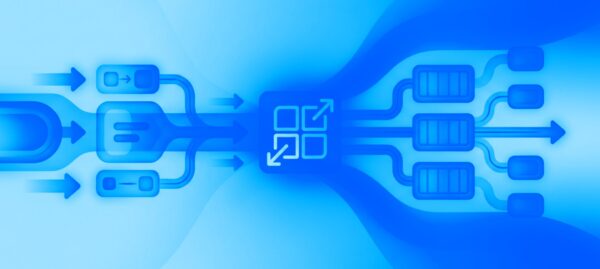Production-Grade Kubernetes Autoscaling: Custom Metrics, Prometheus, Celery & Cluster Node Scaling
João Victor Alhadas | Feb 25, 2026

On September 18th, the latest version of the iPhone operating system, iOS 17, was released to the public after being announced at WWDC23 in June. This iOS release brings new features to make the iPhone experience more personal and intuitive.
This year, Apple focused on offering more expressive communication, simplified sharing, smarter inputs, and new experiences. These updates promise a more personalized experience for users and new opportunities for developers when building mobile applications.
Now that we’ve had a few weeks to play around with the release candidate of iOS 17, let’s go through all the best new features.
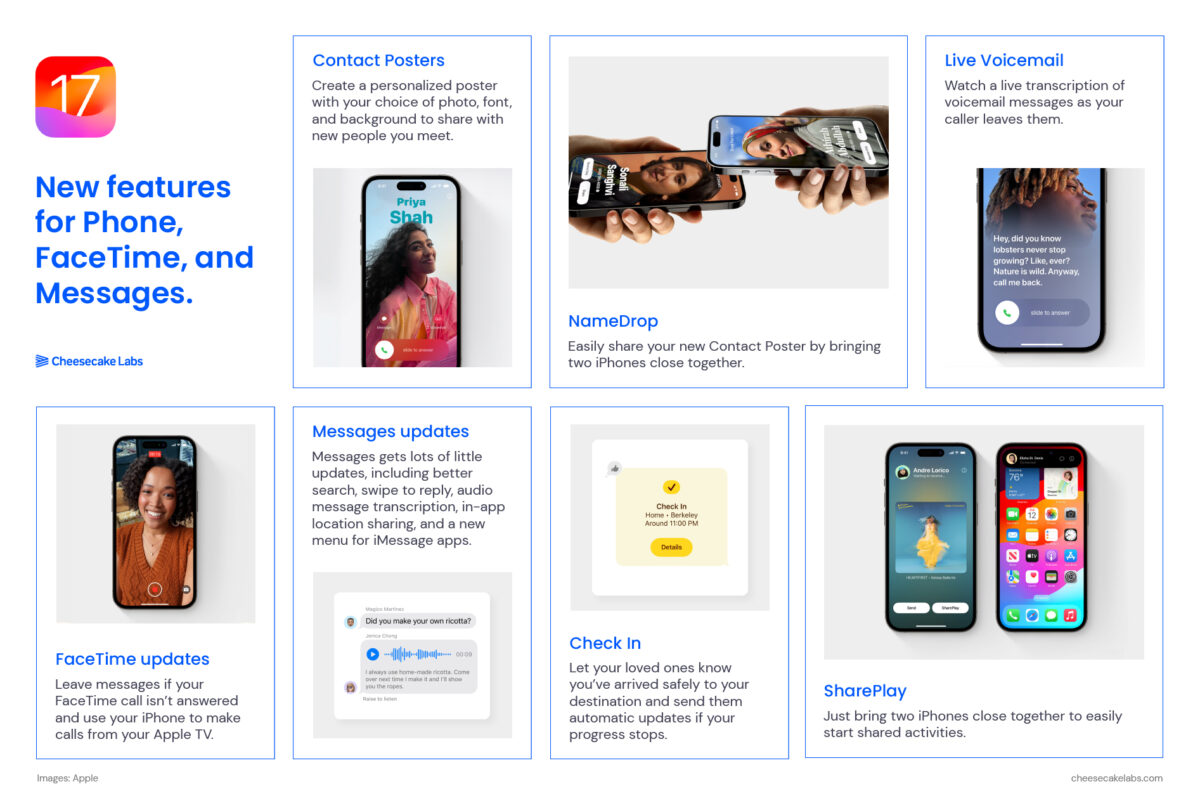
This new feature allows users to customize the screen displayed when they call people. Contact posters can display photos or Memoji combined with customizable typography — users can change the font and color.
A new layout with vertical text will be available for Chinese and Japanese users. For those of us who got used to customizing our lock screens in iOS 16, creating your contact poster is similar and very easy to do.
This new visual identity doesn’t just appear during calls. Contact posters are linked to individual contact cards and appear wherever you communicate and share content.
For developers, Contact Posters also work with CallKit, so posters will appear in calls made by third-party VoIP applications.
And dovetailing nicely with those new Contact Posters, iOS 17 introduces NameDrop, an extension of AirDrop technology. With NameDrop, users can bring two iPhones close together and wirelessly share contact posters. You can choose which phone numbers and email addresses you share through NameDrop in the Contact Posters settings.
Remember listening in real-time as callers left messages on your answering machine? iOS 17 brings back some of that old-school call screening with Live Voicemail. This new feature transcribes the content of a voicemail message in real-time as it’s being left and displays it on the iPhone screen.
Plus, calls your operator identifies as spam will be immediately rejected instead of benign displayed as a live voicemail.
Best of all, thanks to the power of the iPhone’s Neural Engine, Live Voicemail transcriptions are made on the device, preserving user privacy.
At last, you can leave a message for someone on FaceTime! This long-requested feature lets you leave a video message when you call someone on FaceTime and they’re unavailable.
You can also use your iPhone as a camera to make a call directly from the FaceTime app on your AppleTV or transfer the call from your iPhone to your TV.
The messages app gets a handful of updates and new features in iOS17. Here are the highlights:
This new feature lets users tell a contact they have arrived safely at their destination. Check In automatically detects when you arrive at your destination and notifies your contact. But if something unexpected happens while en route, Check In recognizes when progress towards your destination has slowed or stopped.
If you don’t reply to check-in prompts, this new feature can automatically share useful information like current location, route traveled, battery level, and cell reception with your friend. Plus, all the information shared is end-to-end encrypted.
iOS 17 lets you bring devices close together to instantly start a shared activity. For developers, this will work automatically for applications compatible with SharePlay. With SharePlay, it will also be possible to control the sound in compatible cars.

iOS 17 updates keyboard intelligence, improving the experience every time the user types. Autocorrect is powered by machine learning on the device and has been improved over previous versions.
The keyboard now uses a Transformer language model, which is the latest in word prediction, making autocorrect more accurate. And with Apple silicon, the iPhone can run this model whenever the user touches a key.
Sentence-level autocorrections can now correct more types of grammatical errors. And if an autocorrection isn’t exactly what you wanted, just tap on the underlined word, and you’ll be able to quickly go back to what you originally typed.
Predictive text already helps you finish, add, or change a word, and now you can receive in-line predictions to speed up typing. Predictions are also personalized based on the phrases and words you use most.
Another essential part of the keyboard is Dictation, which receives a new voice recognition model based on the same transformer model that uses the Neural Processor to make it even more accurate.
iOS 17 introduces a new accessibility feature that lets you create a digital version of your own voice. It was created for people who have trouble speaking and want to communicate with their own voice through their phones.
Users read random text prompts to record around 15 minutes of audio. iOS will then process this audio and create a digital version of your voice.
You can use this digital voice to type-to-speak in FaceTime and phone calls, assistive communication apps, and in-person conversations.
And for anyone concerned that their “voice” might fall into the wrong hands, all Personal Voice data is encrypted, and the whole process happens on-device, so your voice will be safe.

StandBy is a handy new feature that automatically starts when you turn your iPhone sideways while charging. This new full-screen experience showcases useful information designed to be seen from a distance, making it perfect for your desk or nightstand.
And for phones with Always-On displays (iPhones 14 & 15 Pro and Pro Max), you can see standby info at a glance any time.
The StandBy screen is customizable, letting users choose from various display styles, add photos, and use new Smart Sets widgets. These Smart Sets feature calendar, weather, home controls, or third-party widgets. These smart stacks automatically display information your phone thinks will be useful based on the time of day and how you use it.
At night, while the iPhone is charging, StandBy adapts to the low light, taking on a red tone to make sleeping easier. And for every place you charge with MagSafe, StandBy will remember your preferred view.
Not to be left out, Safari gets some new features. Users can now organize browsing into topics by creating different profiles in Safari.
Each profile has its own history, extensions, tab groups, cookies, and bookmarks. You can quickly switch between profiles while browsing.
Safari search is now more responsive and shows more relevant and easy-to-read suggestions. Private windows are blocked when not in use, known trackers are prevented from loading on the page, and tracking codes are removed from URLs while browsing.
And finally, unique verification codes that arrive via Mail are filled in automatically without having to leave Safari.
A few years ago, widgets on the home screen were a welcome addition to iOS. While widgets have been a great way to display information at a glance on the home screen, tapping on a widget would simply open the associated app.
In iOS 17, that’s all changing. Now, widgets are interactive, meaning you can control an app from its widget on the home screen. Widgets now let you pause and play your music, check off a to-do list item, or turn on a smart light without ever opening an app.
Any static widgets you previously had on your home screen will automatically be updated to interactive versions once your phone is running iOS 17. And now, you can add interactive widgets to your StandBy screens.
iOS 17 has a whole slew of other new features, including:
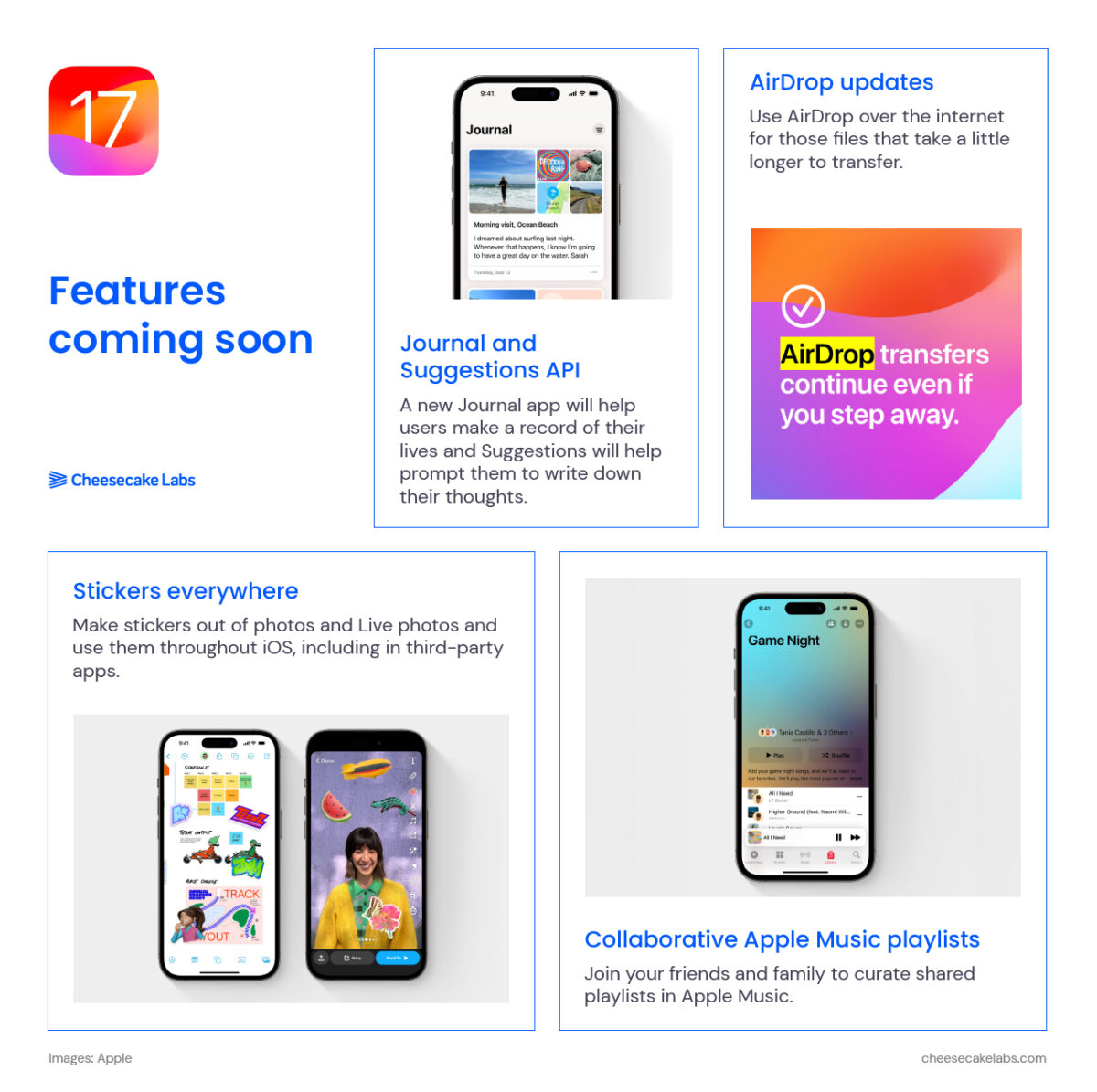
These features were announced back at WWDC 23 in June but weren’t made available at launch.
Here’s what we can look forward to seeing in the coming months as Apple updates iOS 17.
Users have been able to create slideshows from their photos for years, but now Apple is introducing a new way to share memories.
The new Journal app will prompt users to record their lives, including rich data like people, places, music, and photos.
Using machine learning on the device, the iPhone can create personalized suggestions of moments to inspire your writing. The suggestions are selected based on information from your iPhone, such as photos, location, music, exercise, and much more.
Best of all, you control what to include when you activate Suggestions and which ones to save in your Journal.
For developers, Suggestions will be available as an API for their applications. Some suggestions are personalized, and others offer reflection prompts to inspire writing on various topics.
To maintain consistency, you can program notifications to remind you to write and to let you know when new suggestions are available.
Of course, suggestions and entries are personal, and the Journal is designed to keep them private. Apple says it guarantees content encryption, offering privacy and data protection. With on-device processing, end-to-end encryption, and the ability to lock the journal, no one but the user can access it — not even Apple.
Apple’s wireless file-sharing feature gets some updates this year. AirDrop now makes it easier to share content and start shared experiences.
And for those files that take a little bit longer to transfer, AirDrop will support initiating sharing in person and finishing up transfers over the internet.
Tapping that new plus button in messages and then Stickers will bring up the new drawer with all the Stickers, including recently used stickers, Memoji, and any sticker packs users have.
In updates to iOS 17, all emojis will be turned into Stickers, making it possible to “peel and stick” an emoji sticker into a conversation, rotate it, or resize it.
Last year, Apple introduced the ability to highlight and “cut out” an object from the background of photos, and soon, you’ll be able to turn these objects into Stickers.
When you select the new Live Stickers tab, you’ll see Stickers created with photos or Live Photos, which generate animated stickers.
Expect stickers to appear system-wide, so you can access the entire sticker collection in Markup and anywhere else you can access Emoji today, including third-party apps.
Music fans will have to wait a little longer to create shared playlists in Apple Music. Users will be able to create collaborative playlists with friends and family.
Each member of the playlist will be able to add, remove, and reorder songs and even use emoji to react to songs as they play.
Expect to see these features in iOS 17.1 or beyond:
With new features to make everyday life easier, new ways of expressing yourself when making calls or sending messages, and new ways to share content easily and quickly, iOS 17 is set to significantly improve the iPhone experience.
“The latest iOS update focuses on enriching our digital experiences to become as multidimensional as real-world interactions. This presents app marketers and developers with an excellent opportunity to craft immersive and interactive experiences. This means future UI designs can be filled with emotion, depth, vitality, and heightened interactivity.
Core ML and Create ML advancements facilitate faster model loading, interactive machine learning experiences, and enhanced model optimization. And, new APIs for vision and natural language frameworks will improve image and text processing capabilities.
Maria Cecilia – Software Engineer at Cheesecake Labs
If you’re looking to take advantage of some of the new functionality in iOS 17 for your app, Cheesecake Labs can help.
We love developing innovative iOS apps and are always looking for new, exciting projects to work on. Send us a message, and let’s chat about how we can build an iPhone app for your business.
Go to Settings > Software Update > on your iPhone and download and install the latest update. It’s also a good idea to back up your phone before updating.
All iPhones newer than the iPhone 8 and X will receive the latest update, including the iPhone SE (2nd generation), iPhone XR, iPhone XS, and XS Max.
Make sure StandBy is enabled by going to Settings > StandBy > and turning on the activation toggle. Then, just place your iPhone on a MagSafe charger horizontally, and StandBy should turn on automatically. You can customize your StandBy screen by swiping through different options and long pressing to customize widgets.
You can use Personal Voice on iPhone 12 or later, iPad Air 5th generation, iPad Pro 11-inch 3rd generation or later, iPad Pro 12.9-inch 5th generation or later, and Macs with Apple silicon.
To use Personal Voice, go to Settings > Accessibility > Personal Voice and tap “Create a Personal Voice.” Follow the onscreen instructions to record your voice through random voice prompts. The process takes about 15 minutes. You can then use your Personal Voice using Live Speech.

Computer science student. Marvel fan. Cooking lover. A dog person. Great travel companion. Curious about random and useless knowledge. And someone who marathons series like no one else.