Custodial vs. Non-Custodial Wallets: Key Differences and How to Choose
Bruno Nascimento | May 30, 2025

On October 5th, the latest version of Android, Marshmallow (6.0) — aka. Android M — began its rollout for Nexus 5, 6, 7, 9, and Nexus Player. Considering that many blogs and websites have already discussed the new features Android M presents, we would like to take a different approach to this topic.
Besides briefly brainstorming the newest features of Android 6.0 Marshmallow, we will present the point of view of mobile developers experts. Here are the Cheesecakers’ opinions regarding the new development challenges and expectations for Android M:
Our top Android developers Marko Arsić, Leonardo Freitas, Natan Grando, and Edson Menegatti have chosen four among all of the new features that they believe are more interesting to talk about. Check their opinions below.
Instead of asking for all of the permissions on the moment we have an app installed, permissions are going to be asked as we go. Users will also be allowed to reverse any permission at any given moment.
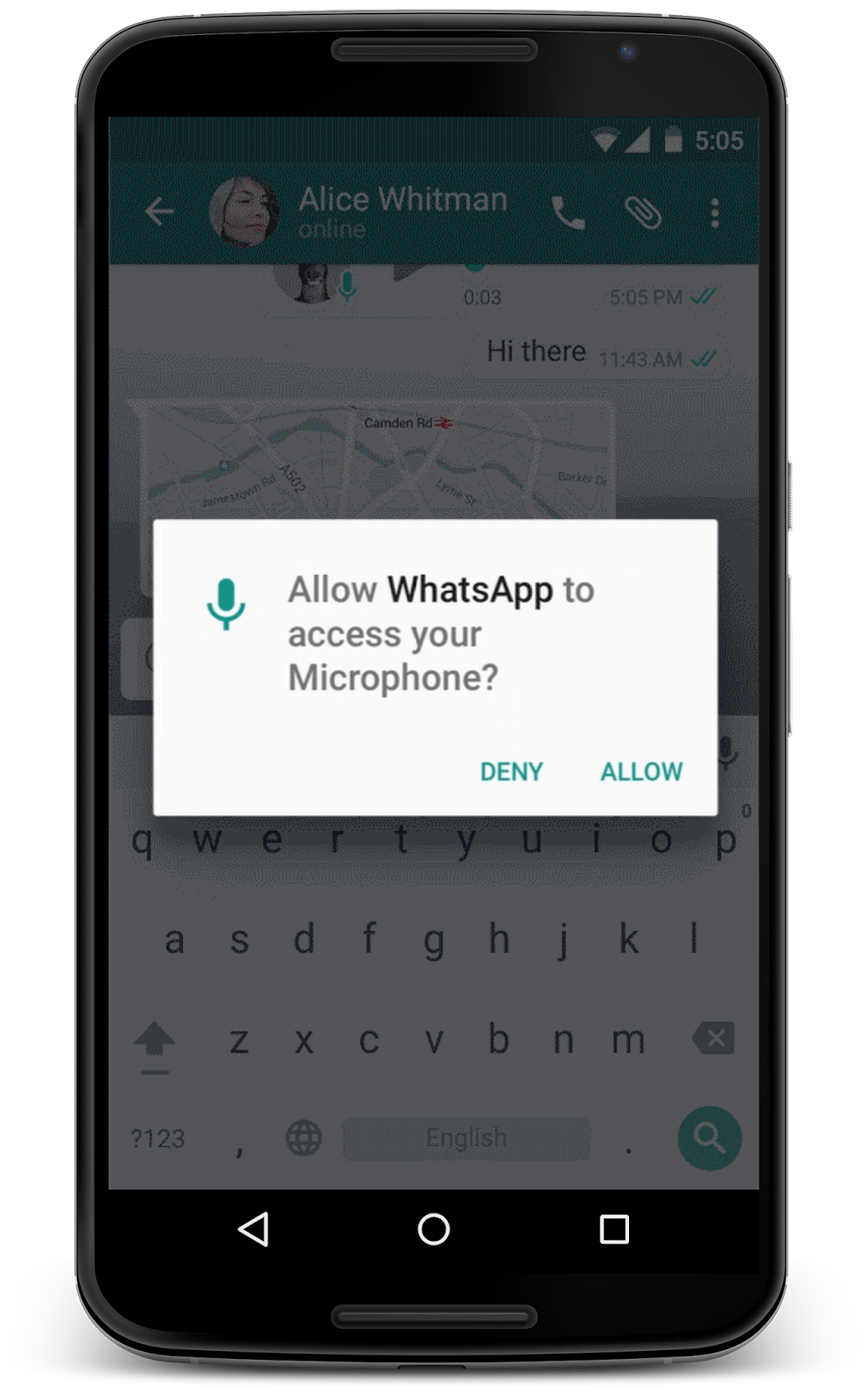
Here is what our Caker has to say about this feature:

“Before Android M, users were only able to grant or deny all permissions at once before installing the app. Now, with Android 6.0 (M), one of the biggest changes is giving users more control over app permissions and a notification every time an app wants to access a certain part of the device — such as the camera, microphone, or location services.
Users will also be able to see and change the level of access they’ve granted for each app, under Settings > Apps > Gear icon > App permissions.
As a developer, you will have to test your app under a wider range of conditions. Prior to Android M, you could reasonably assume that if your app is running at all, it has all the permissions it declares in the app’s manifest. Under the new M permissions model, you can no longer make that assumption.
In my opinion, as an Android developer and user, this is the right way of handling application permissions. By enabling this option, Android shows that it is taking care of users’ data and security. This feature has been incorporated in iOS for quite some time, and it is past time for Android to provide such options.”
Android M users who have the Google Translate app will be able to translate in 90 languages right within apps.

Here is what our Cheesecaker has to say about this feature:

“With the internet, making friends around the globe is a pretty easy thing — of course, for this to happen, both users have to know a common language. Now imagine you could chat in your own language and your friends chat in theirs. That would be awesome, right?
With in-app translation in the newest Android version, we get pretty close to it. For users to enable it, all it takes is having the Google Translate app installed, and the developer of the targeted app making use of the Android’s text selection default behavior.
‘But the app I like doesn’t make use of the default behaviour!’ — don’t panic! As Android is all about customization, Google shows all the steps needed for adding this awesome option into your app in the blog post featuring it. It’s pretty easy and straightforward to do it.
For developers out there, don’t throw all those internationalized strings.xml away yet, since the feature only supports translating selectable text.
Now all we need is love, and the ability to make these translations without users having to select the text!”
The background processes will be reduced if your phone hasn’t interacted with them in a while–like when you’re sleeping or left your phone on the table–through the use of motion detectors.

Here is what our Cheesecaker has to say about this feature:

“One of the major battery drain on mobile devices is networking. Every time an application makes a network request, the radio chip is woken up and remains awake for 20-60 seconds after a package is transmitted, draining some more battery as a result. So, as many developers know, the battery impact is way smaller if you batch your network requests.
In Android Marshmallow, there’s a new feature called Doze that reduces the battery usage when the device is idle. This feature reduces the CPU usage and batches the network requests of every application and performs them in a maintenance window. This feature can save up to 60% of the battery usage, which is amazing.
‘This feature seems quite magical for users, but what about the developers?’ — for most cases the developer won’t even have to bother with this new feature. Only a few applications that schedule alarms that may be fired when the device is idle, or that require that some urgent data is sent right away over the network should worry about it. If your app falls into these cases, fear not, because it’s pretty easy to add it to the whitelist that is ignored by Doze, as you can check out here.”
Google’s new feature counts with 100 popular apps that provide users with Google Now-like content. Basically, Now on Tap focuses on proving answers and helping you take action by being aware of different contexts.
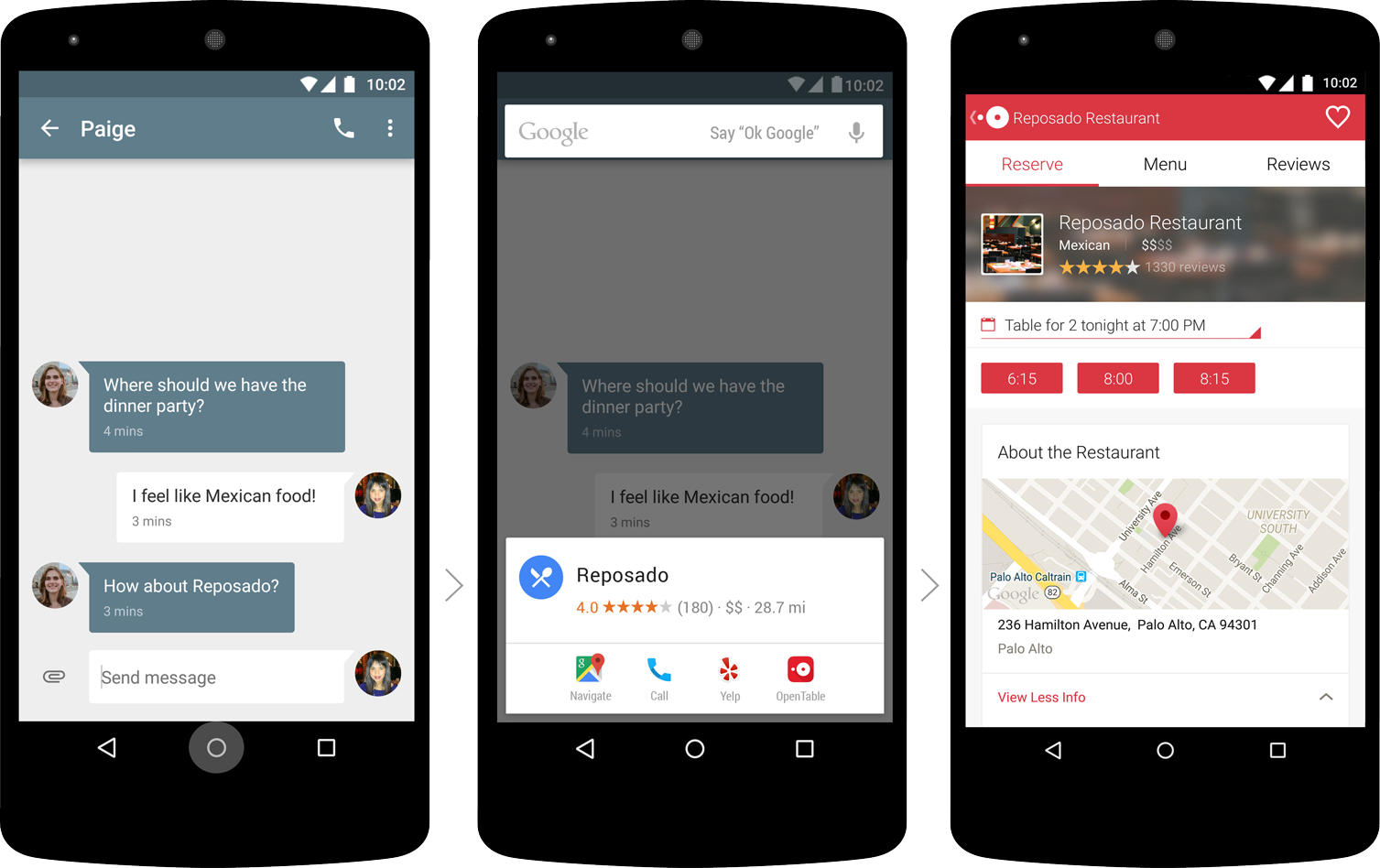
Here is what our Cheesecaker has to say about this feature:

“As a developer, I was excited about getting this super-powerful feature that required zero effort on my end to implement. As a user, I was even more amazed by its promised ability to filter whatever was more relevant in the screen!
So, as soon as I got my hands on 6.0, I activated Now On Tap on every screen possible. I must admit I felt a little frustrated with the results, mostly because the demos builded up my expectation so high that was I sort of waiting for magic to take place.
Of course, Now on Tap is not magical, it cannot conjure information out of thin air. For instance, the app I’m currently working on is pretty much self-contained, so you won’t find movie names, appointment dates or locations there, which means Now on Tap has nothing to work on, it can only prompt you to try again. On the other hand, whenever I feed it the screen with the right info, it excelled in giving me relevant searches.
The conclusion is that you cannot rely on Now on Tap to take your app to the next level, unless it has the right type of data correlated with the real world in a direct and comprehensible manner. Otherwise, it just won’t work for you.”
Launching Chrome separately is no longer necessary whenever you click on a link.
Chrome Custom Tabs will allow apps to open customized Chrome window right on top of the active app.

Here’s a new feature to improve security and also simplify things. Android M’s fingerprint support will allow users to unlock their phones and also make purchases within Play Store.
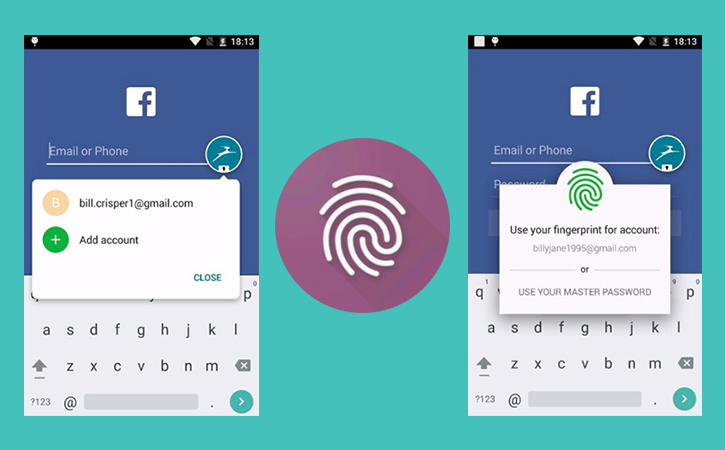
Google’s new mobile payment system designed to provide “simplicy, security, and choice”. Supported by Visa, Mastercard, American Express, Discover and carriers such as AT&T, Verizon, and T-Mobile. Also compatible with any NFC-enabled device capabilities, and running 4.4 KitKat or above.
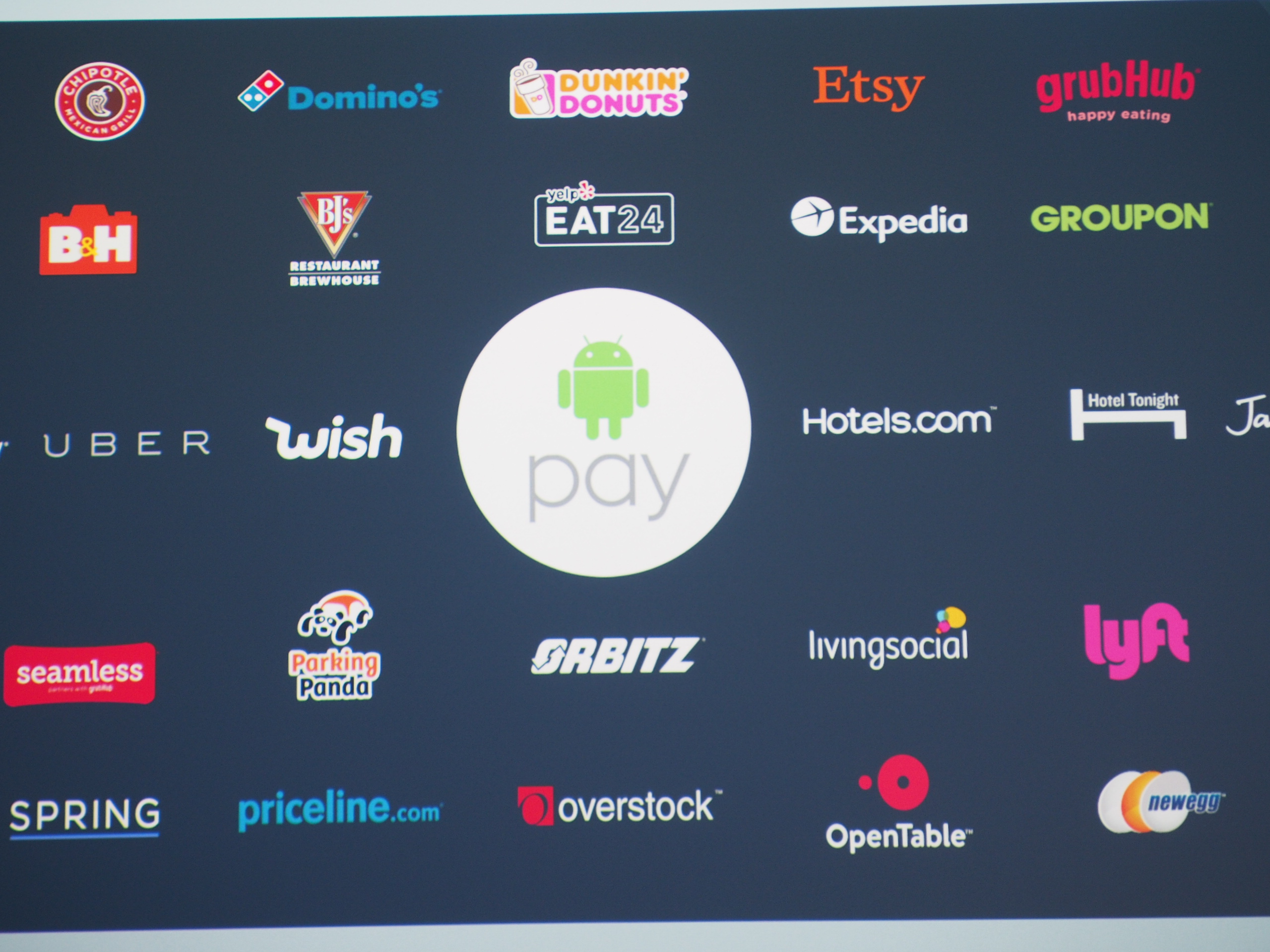
This is perhaps one of the features that will make one of the most perceptible differences regarding mobile usability. For example, if you tap a YouTube link when browsing the Internet, the YouTube app will open it automatically without have to recur to the “Open with” dialogue.

Working only on apps targeting API 23, this feature can create a backup of your apps (including data, passwords, and basically everything it needs to be reinstalled as if nothing ever happened) in Google Drive.

Finally the RAM manager of Android provides users with more comprehensible and accurate information as to the average and maximum RAM usage of apps.
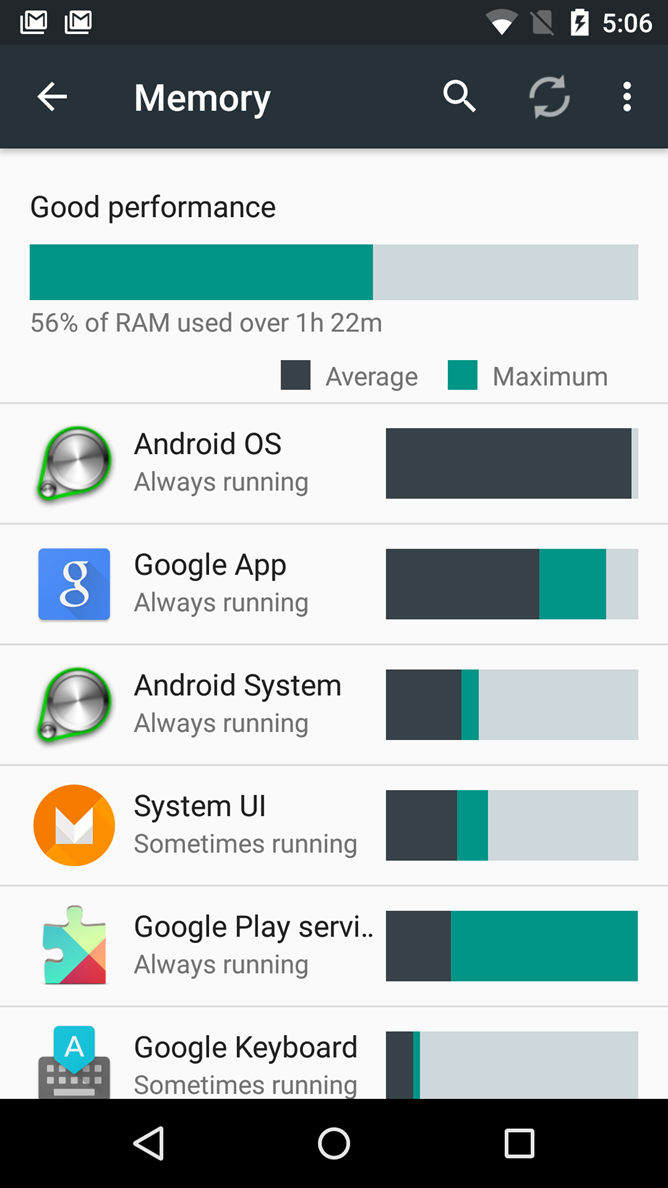
Google’s new storage feature can format an external storage source (such as USB drive or SD card) like an internal storage space.
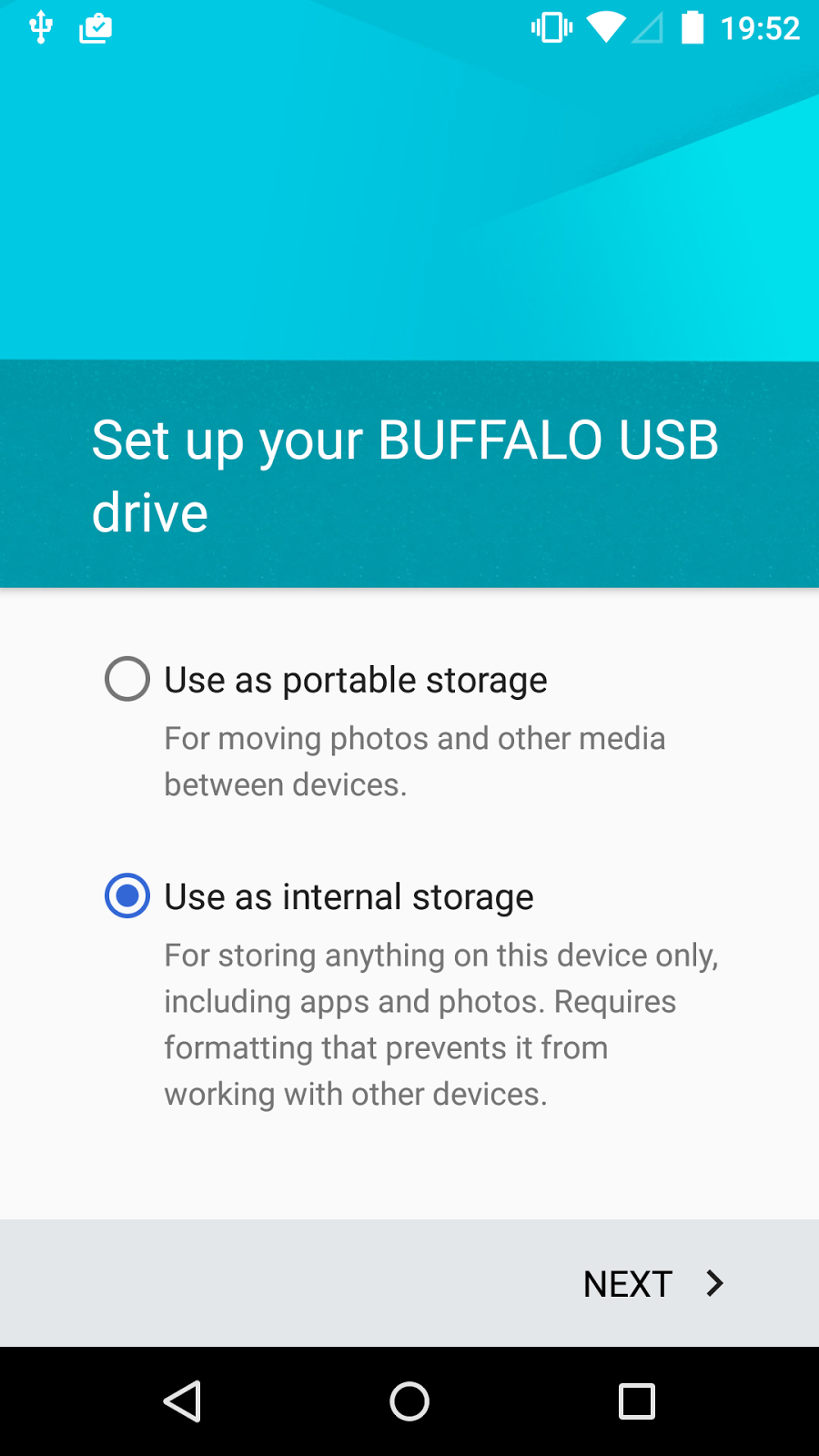
These are the Android 6.0 Marshmallow’s features that were selected by our Cheesecakers for this post.
And you, what features you believe are the most challenging or interesting ones?
Share your thoughts in the comment section below!

A nerd/geek translator driven by challenges. Also addicted to TV series, movies, books, and sushi. Enjoys learning new things, as well as having insteresting conversations on any topic.


