What Is Blockchain Technology? How It Works and Why It Matters For Your Business
Amanda Gonsalves | Jun 18, 2025

As companies grow, it’s common to see directors facing the challenge of maintaining business efficiency due to processes that can get more complex. First-time managers often have to cope with areas such as people management, finances, marketing, operations, etc and the easiest way to deal with that amount of info is using classical spreadsheets.
They certainly have their value and can even be a great solution depending on the application. However, online services can definitely bring a higher degree of automation, uniformity, speed and ease to the various operational processes in a business. Once one is able to do so, much space is open to other key activities. Here is a list of 11 online services and tools to enhance directors’, managers’ and assistants’ routines.
Gathering a company’s information requires space to store and cloud computing has brought more than just bigger spaces to do it. Apart from offering different options of storage sizes, Google Drive allows users to customize sharing options, edit files simultaneously and sync folders with the computer’s file explorer, amplifying its possibility to edit files using installed software even offline.
Businesses generate a huge amount of data. Even though we’re talking about ready-to-use services and tools, spreadsheets can offer a great solution to organize, classify and process your administrative numbers. With the right tuning, your information may give important insights, speed processes and help spread knowledge. However, fully using traditional tables isn’t an easy job. Google Sheets are simpler, with a compact panel of tools that makes editing a lot easier. Just like traditional spreadsheets editors, it provides tools like functions, graphs and add-ons to make your sheets even more functional and stylish. Sharing has also been made easier so collaborators can access or edit them simultaneously.
Occasionally managers need to have people input individual data or collect a big amount of information like your employees’ personal records or ask their opinion about an important issue. Google Forms provide smart solutions to make simple but creative surveys.
The form editor allows creators to divide forms in sections and set rules to skip sections according to responses. Besides, there are different types of answers apart from textual ones such as multiple choice, checkboxes, dropdown list, linear scale and date/time input as well as file upload questions. Form creators can also set validations to standardize responses in specific formats, add images and videos to support sections and customize color themes. It’s even possible to use form as quizzes assigning point values to questions and allow post or auto-grading.
Want to bring something new, creative and quick to your surveys? Typeform is just like that. In their examples page they claim to be useful to 24 form ideas which are categorized as information, insights, registration, payment, knowledge and more. Typeform provides a highly customizable platform that allows users to create stunning contact forms, branding questionnaires, post-event satisfaction surveys, sign-up sheets, delivery order forms, quizzes, political polls, etc.
The form editing platform is divided in 5 sections: build (the question-creation section with a variety of question types and rules to make your form even smarter), design (set colors, fonts and background images), configure (general settings, integrations, response notifications, progress bar, customize messages and helpers, etc), share (different ways to connect your forms to respondents like direct link, website embed, email body and even in chat apps) and analyze (the area to check results and get reports from your forms).
Its special charm is the automatic insertion of keyboard shortcuts to any possible answer which makes unnecessary to move your hands away from the keyboard to the trackpad or mouse. Also quick transitions between questions offer a practical, efficient experience that simply won’t make respondents quit your forms.

Managing project teams and tracking hours can become a huge mess if you don’t organize yourself. The task of gathering worked hours might get you lost if you rely on email reports, annotations, online messages or even your own memory. Spreadsheets may help you with that but it can get repetitive and time consuming. Even though Resource Guru is an application developed to manage business resources like equipment, rooms, projects and clients, its flagship is the people management and hour tracking.
With Resource Guru project managers can get support from teams by inputting worked time individually on the platform only leaving the double-checking activity to the manager and even that task can be easily handled with the filter feature. The application has a single page for projects, another for customers whose projects can be assigned to them and another for resources that can be people, rooms, conference call lines, etc. The time management itself happens on the Schedule page and it’s there where people assign their worked time to one or differents projects, set them as billable or not, assign time-off and so on. Finally, on the Reports page managers or financial directors can gather results from different periods and filters according to their demands.
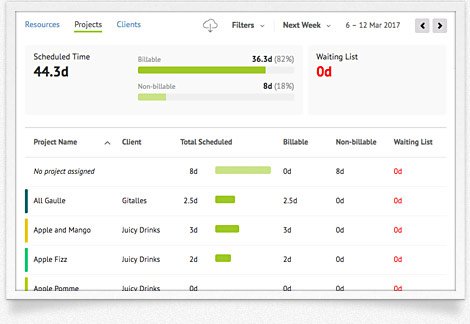
The task of charging customers goes way further than just invoicing. If you’re a financial director or assistant and usually get lost in spreadsheet files, Hiveage is the service for you. It helps you automate the process of creating, reproducing, sending and tracking invoices in a professional, elegant form. Also you can manage your customer records, integrate with payment methods, access financial reports, provide estimates before charging, set recurring invoices and subscription billing, manage teams and follow time tracking.
Freshbooks is a complete cloud accounting software that provides invoicing tool, business expense and people time tracking, project management, estimates, payment integration, reports and more. With the project management tool employees, contractors and clients can be added up to a team to discuss and decide on a project. Within the invoicing section, Freshbook allows creation of professional looking invoices in seconds. With the mobile app, your business efficiency is in the palm of your hand since you can keep track of your work and stay connected to your customers anywhere.
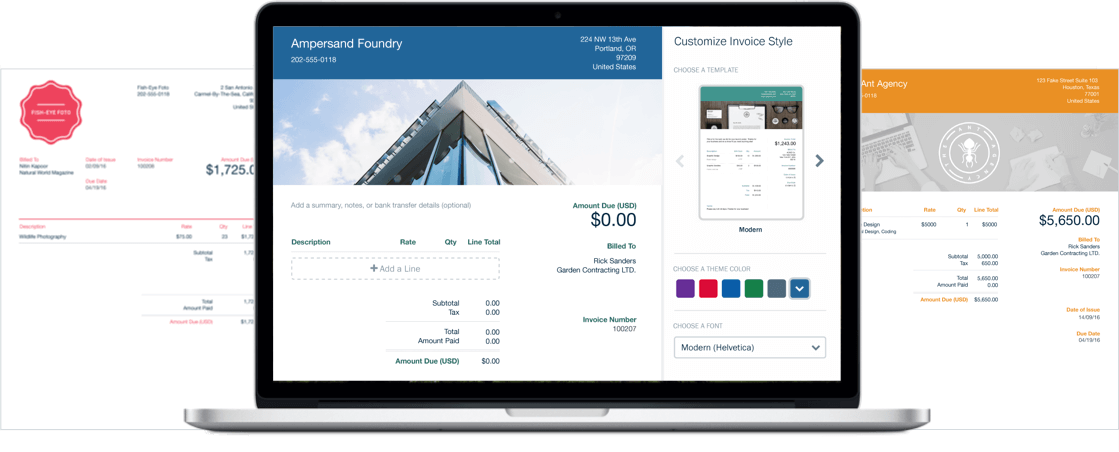
To-do lists and post-it reminders are always useful but they could do a lot more if integrated in one place at your hand’s reach, even when you’re away from the office. Small and instant notes are necessary but need to be easily accessible. Need to make a purchase list in front of your laptop but need to add items when you’re away from it? Need to get someone’s visit card but don’t want it to get lost in your smartphone’s gallery? Don’t even have time to type something? Google Keep is just the app for you.

Google Keep creates notes with simple text, links, lists with checkboxes, pictures and audios that can be transcripted. You can also add reminders based on time or location (the reminder is triggered when users reach the predetermined place) and change note colors. Notes can be shared with other collaborators in order to get people’s support and follow-up. The multi-platform app allows users to always reach their notes and never let anything behind. Android users can even add a widget to their homescreen so they don’t miss a thing.
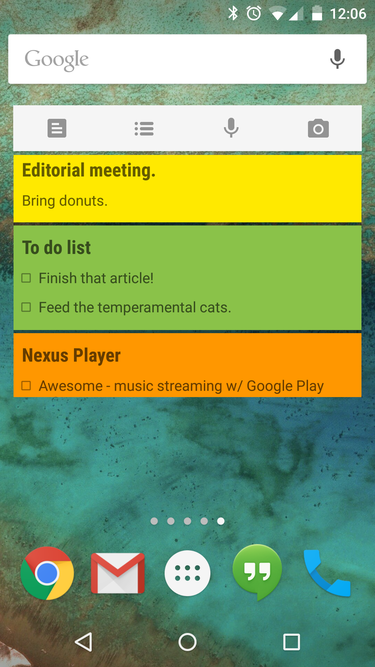
Trello is an easy, simple way to organize notes that are actually called cards. The area where cards are organized are the boards: they can be created according to topics, projects, teams, etc. Within each board, lists can be created to reflect cards stage, situation and so on. Each card can be given different information such as title, description, due date, checkbox lists, labels, attachments and more.
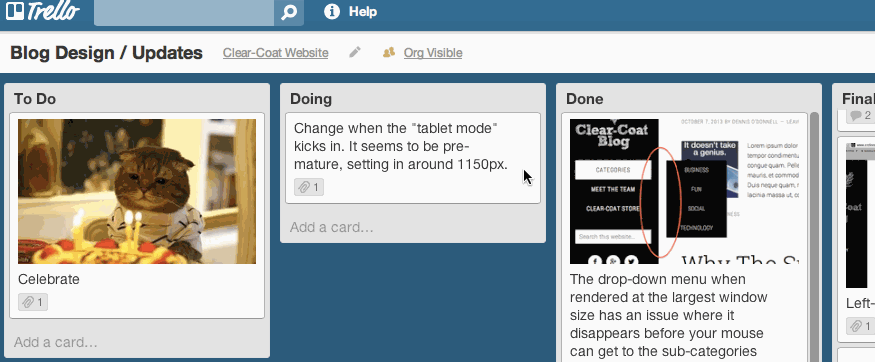
For example, a financial department can create a board for purchases where each list is a stage such as finished order, payment accepted, shipped and delivery done. As time goes by, the card containing the purchase details is moved according to the status.
Selection are processes that involve managing a whole lot of information like candidates’ applications, resumes, stages, etc and sometimes more than one person participates. Using traditional spreadsheets to organize it and regular emails to communicate with applicants and other participants may become a nightmare to any recruitment responsible. Recruiterbox is an intuitive service that provides an entire set tools to fully manage a selection process.
On its dashboard, it’s possible to access your openings and create new ones. Since the tool allows different levels of permission to each user, maybe only opening assigned to you will be visible. Within the openings you can see the application details, manage candidates, set a hiring workflow, assign users, etc. On the candidates page, it’s possible to access and move candidates within stages – such as resume review, schedule interview, interview analysis, etc – which can also be customized according to your needs. The platform also allows creation of email templates that can be shared with other users and sent in bulk to several applicants. It also provides a reports page to get important insights from your hiring experience like candidate source, interviewers performance, stage movement speed, time to hire and more.
Instant messaging is something that has never made part of our lives like it has done in the last few years. And we can’t say that it only happens in our personal lives. It is indeed spreading in corporate environments. Even though we’re always connected to our smartphone messaging app, we need to have one to use specifically in our business. Slack is exactly what companies need to make communication more efficient by dividing itself into teams which would be all the people in your company or branch.
Of course a software like that wouldn’t only allow conversations among all the company members, but within the team different channels can be created with various purposes. With one account you can concentrate all the teams you’re included in. One thing that makes Slack interesting is the access to integrations: outer apps and software that can be attached to your team and triggered by slash commands or bots to expand your productivity even more while using it.
Telephone calls haven’t been the most efficient way to keep teams well synced up after the recent technology boom. Face-to-face meetings have the power to eliminate possible communication gaps and they are essential specially in remote providing service businesses. Google Hangouts is one of the best, most effective way to have instant messaging and make audio and video calls with people around the globe.

During one call more than one contact can be added and the software highlights automatically the person who is speaking. During video calls participants can mute microphones, turn camera off and even share their screens in order to show other apps or presentations.
Whether you own a small business or work in a big company, most of these tools can be implemented on your routine in order to save time and avoid errors. Some of them can be used in a personal level to help organize your own routine like Google Keep or Trello. However, the multi-user or sharing options present in all of them allow teams to access and participate on the entire process. As stated before, replacing traditional strategies for smart solutions can be a great approach in order to resolve repetitive, manual work and bring more automated processes.

An Executive Secretary addicted to organization, challenge and excellence who loves the nineties/two-thousands pop culture and music.

